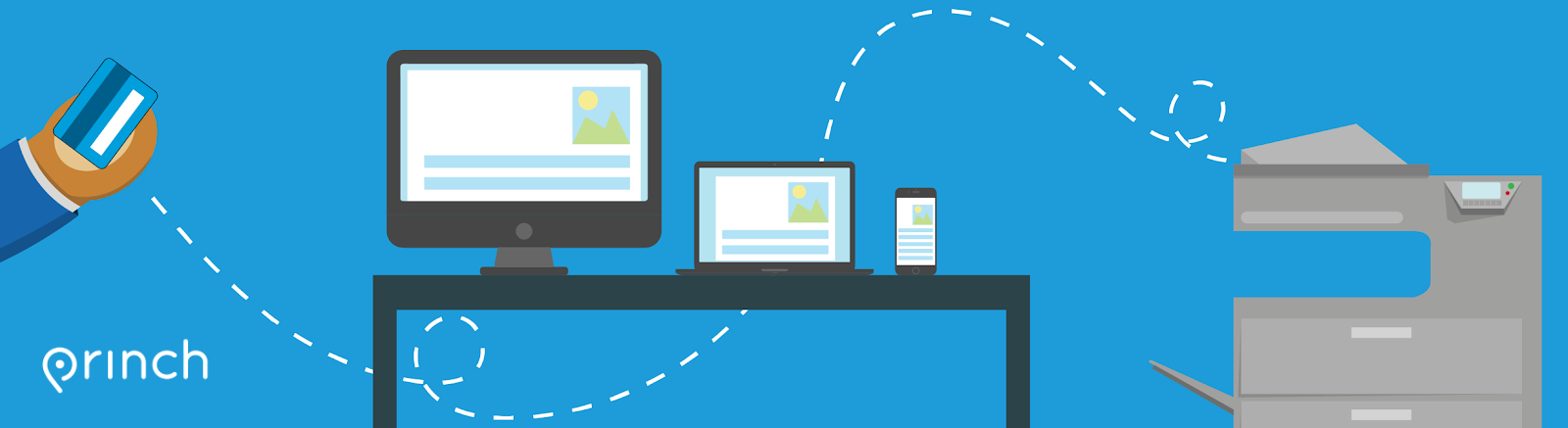
Library printing just got better
We have installed Princh printing in our libraries. With Princh printing, you can print from any mobile device, tablet or laptop from home or when visiting one of our libraries. Simply print, pay online and pick up your prints. You can send your print job at any time from any place and collect it from our printers.
Princh locations
You can currently print to any of the following libraries listed below. If printing from home, you will need to take note of the printer ID – this will be required during the printing process.
- Abronhill Library (ID: 106006)
- Airdrie Library (ID: 105832)
- Bellshill Cultural Centre (ID: 105833)
- Chapelhall Library (ID: 106009)
- Chryston Library (ID: 106018)
- Cleland Library (ID: 106021)
- Coatbridge Library (ID: 105315)
- Condorrat Library (ID: 106007)
- Cumbernauld Library (ID: 105810)
- Kilsyth Library (ID: 105834)
- Moodiesburn Library (ID: 106008)
- Motherwell Library (ID:105829)
- Newarthill Library (ID: 106023)
- Newmains Library (ID: 106020)
- New Stevenston Library (ID: 106022)
- Shotts Library (ID: 106024)
- Stepps Library (ID: 110578)
- Viewpark Library (ID: 106019)
- Wishaw Library (ID: 105835)
Before you print
If printing from home, you will only have 24 hours to collect your items. Our libraries operate with different opening hours so please check your preferred libraries opening hours before printing from home. If you prefer, you can wait until you visit the library before you send the print from your mobile device.
Choose how you want to print
If you are using a phone or tablet, download the free Princh app from the App Store or Google Play. You can also print from your own laptop or PC by visiting the print.princh.com webpage.


Print from a mobile or tablet
Once you have installed the free Princh app onto your device you can send your items to print in three easy steps:
- Open the document and share it with the Princh app
- Enter the library printer ID and choose your print settings
- Pay from your mobile or tablet using your preferred payment method. Princh accepts Visa, Visa Electron, Mastercard, Maestro, Apple Pay and Google Pay.
Upon sending your print job, you will receive a 4-digit password. Take note of this as you will need this password when you pick up your prints.
Print from a library PC or your own laptop
You can also print from a library PC or your laptop by visiting the Princh webpage.
- Visit the print.princh.com webpage and enter the library printer ID you wish to use
- Upload your documents and choose your print settings
- Pay using your preferred payment method. Princh accepts Visa, Visa Electron, Mastercard, Maestro, Apple Pay and Google Pay. Alternatively, you can pay by cash at the library when you come to collect your print.
Upon sending your print job, you will receive a 4-digit password. Take note of this as you will need this password when you pick up your prints.
Collect your printouts
When you arrive at your chosen library (see library opening hours), you will be asked to enter your 4-digit password on a tablet. This password will keep your printouts secure and they can only be released to the printer by you.
How much will my printing cost?
Black & White A4 – 27p per page
Black & White A3 – 32p per page
Colour A4 – 42p per page
Colour A3 – 52p per page
Need help?
If you need further help with our Princh printing, particularly from home, please email us at libraries@northlan.gov.uk.







